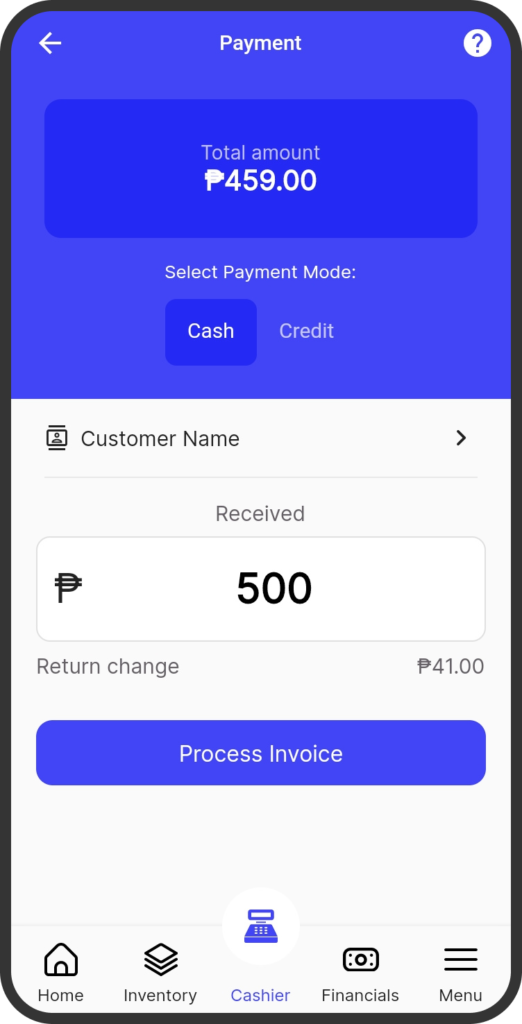
Offer flexible payment options for your customers via cash or credit sales.
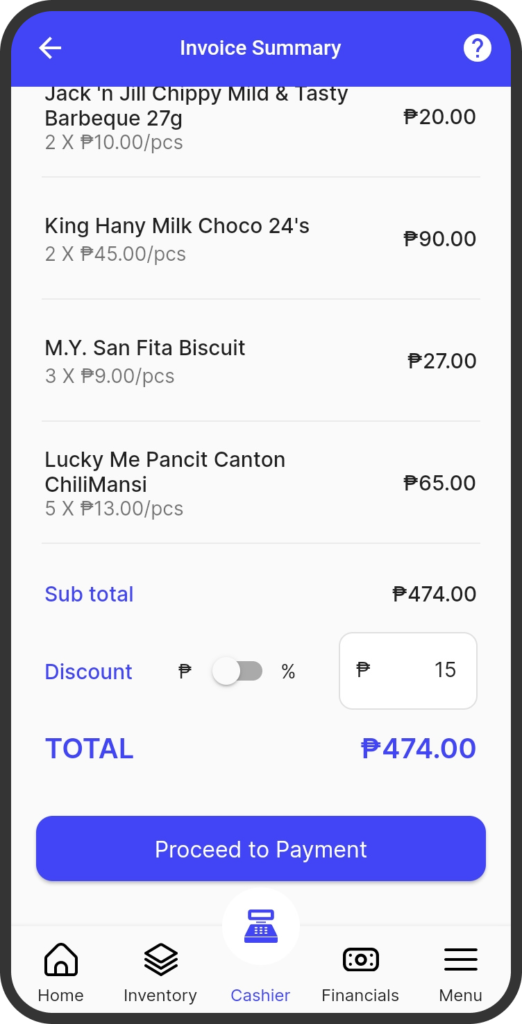
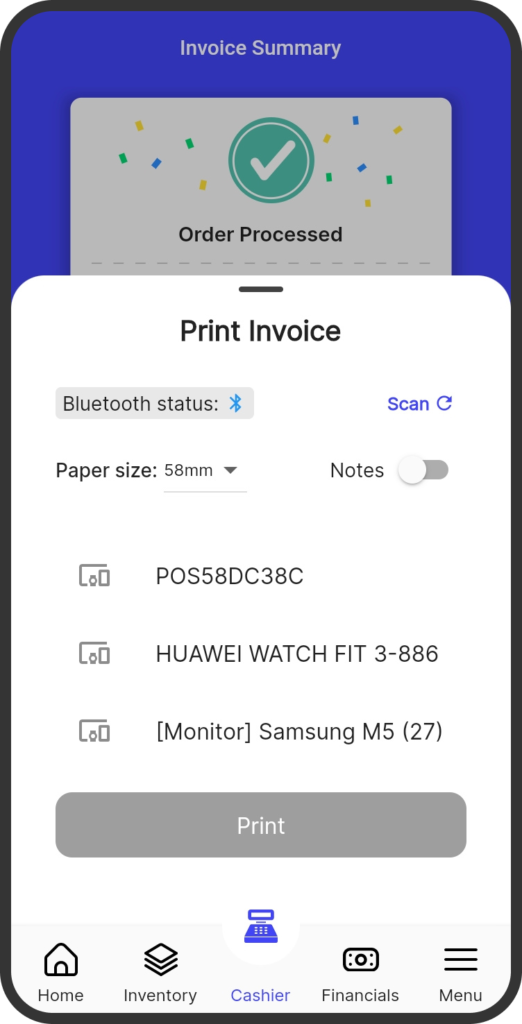
Share billing statements digitally with your customers for transparency.
Upgrade your business with our free POS system, designed to simplify transactions and improve efficiency. Whether you run a small shop or a large store, our POS solution is easy to use and helps you manage your sales seamlessly.