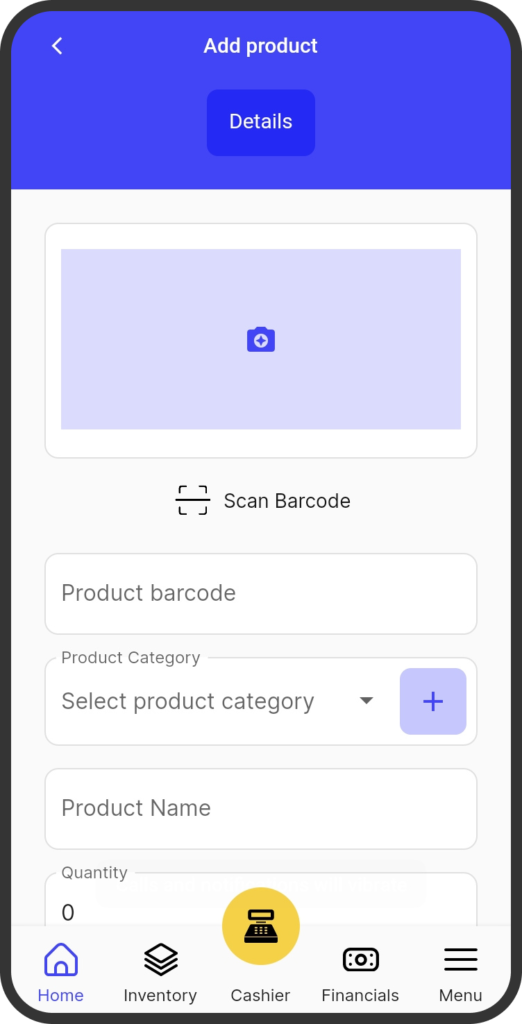
Easily record products using your mobile or tablet to scan barcodes.
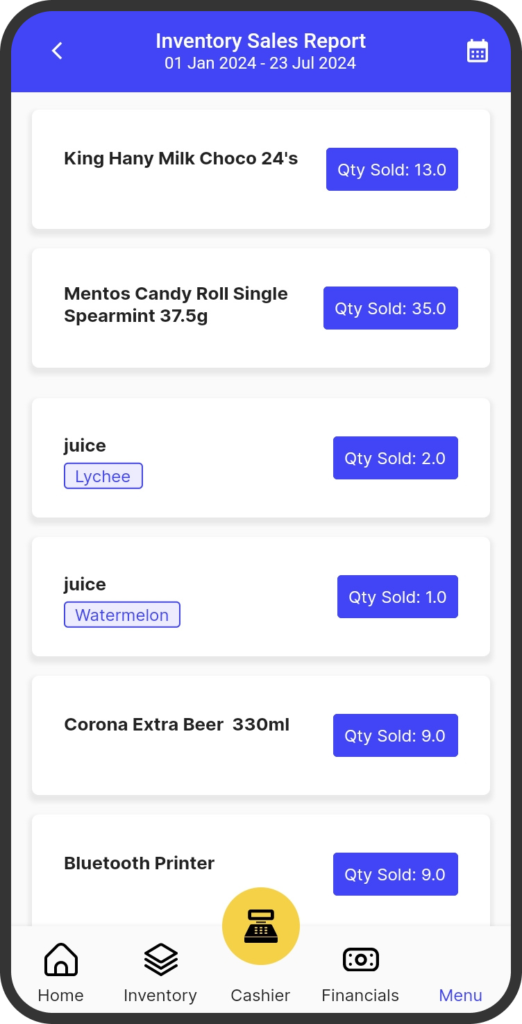
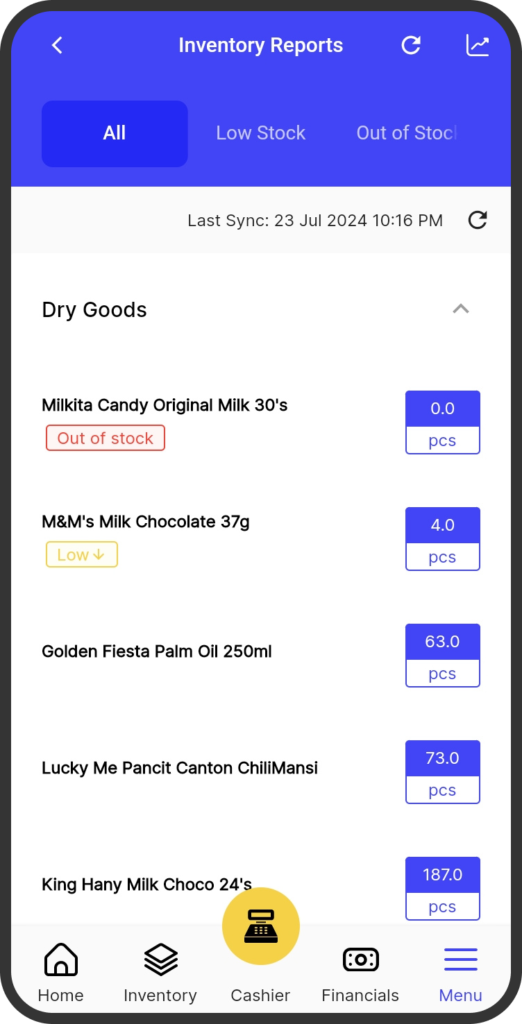
yufin tells you what to order more, and what to order less the next time.
Experience real-time monitoring! Our inventory system offers a hassle-free way to manage your inventory, ensuring you never run out of essential items.